YouTube thumbnails are those eye-catching visuals that make videos stand out. Whether you’re creating a blog post, presentation, or simply want to save a favorite thumbnail, here’s a quick and easy way to download them.
What you’ll need
- A computer or mobile device with internet access
- The URL of the YouTube video you want to grab the thumbnail from.
example: https://www.youtube.com/watch?v=tnTPaLOaHz8 - Our tool: thumbnailgrab.com
Step-by-Step Guide
- Go to thumbnailgrab.com: Open your web browser and navigate to thumbnailgrab.com.
- Copy the YouTube video link: Go to the YouTube video you want to grab the thumbnail from. Copy the URL from the address bar of your web browser. (example: https://www.youtube.com/watch?v=tnTPaLOaHz8)
- Paste the URL into the text field: On thumbnailgrab.com, you’ll see a text field labeled “Enter the YouTube Video Link”. Paste the copied URL into this field.
- Click “Get Thumbnail”: Below the text field, you’ll see a button that says “Get Thumbnail”. Click on this button.
- Download the thumbnail: The website will quickly process your request and display the thumbnail image in various resolutions. Right-click on the desired resolution and choose “Save image as” to download the thumbnail to your computer.
That’s it! You’ve successfully downloaded a YouTube thumbnail.
Important Note:
- Always be mindful of copyright laws. Make sure you have the right to use the thumbnail for your intended purpose.
If you have any questions or run into any issues, feel free to leave a comment below.
I hope this tutorial was helpful!

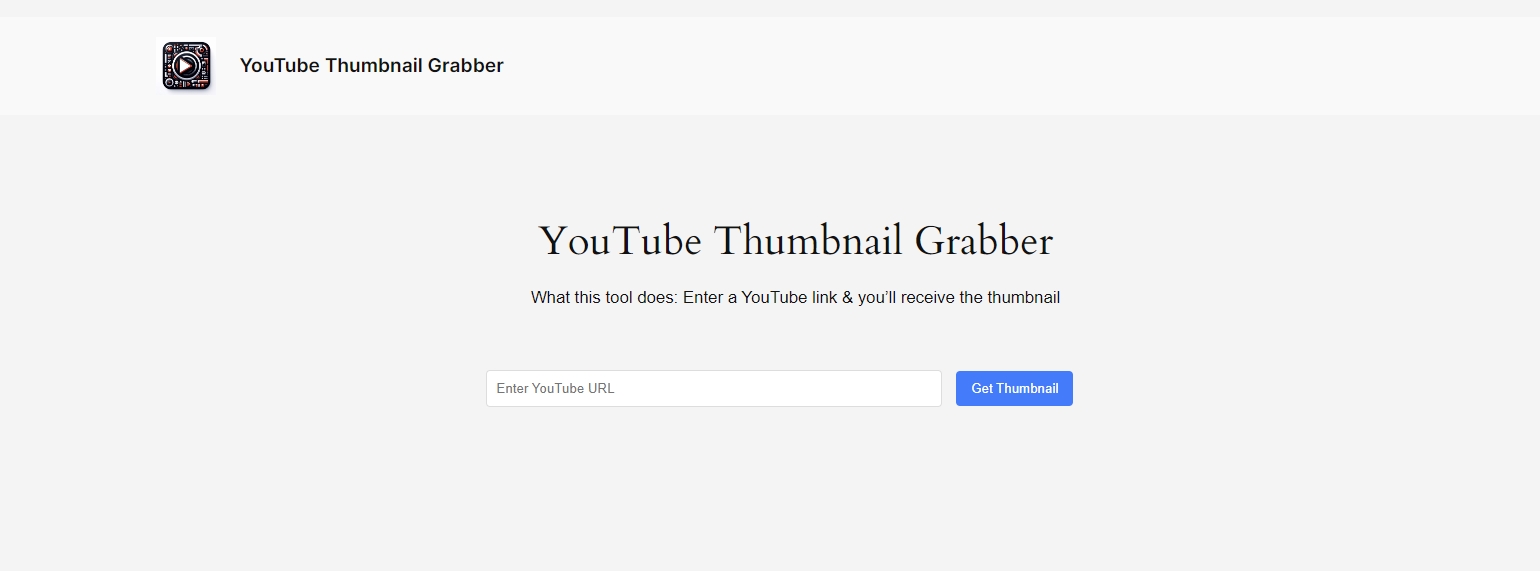
Leave a Reply